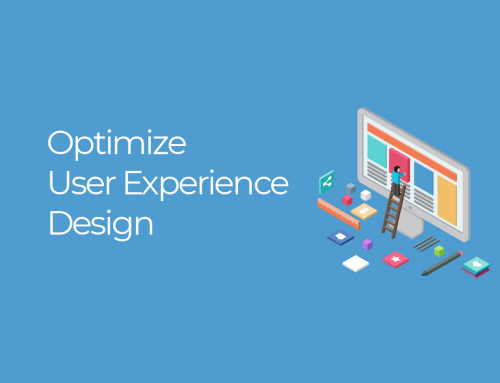“Rule of thumb for UX: More options, more problems.”— Scott Belsky, Chief Product Officer
In the last few years, Voice User Interface (VUI) based personal assistants, like Google Home, Amazon Echo, Samsung Bixby and Siri are going to change the way we experienced with technologies before. Voice user interfaces are helping to improve all kinds of different user experiences, and some believe that voice will power 50% of all searches by 2020 which means vocal computing is replacing the traditional graphical user interface.
With VUIs fast-evolving, voice is poised to be the next major disruption in computing. With every recent decade, we’ve seen a replacement of computer interaction emerge and quickly become familiar.
VUIs AI can take care of anything in faster, easier, or more delightful way. VUI will become your personal assistant. The development of new technologies will make it easier for designers and developers to provide tailored digital experiences.
As the following chart shows, smart speaker owners are gradually learning to appreciate the many capabilities of their devices or at least they like to experiment with them. comScore survey data from Q1 2017 and 2018 shows that the adoption of all the use cases listed below has increased significantly over the past 12 months.
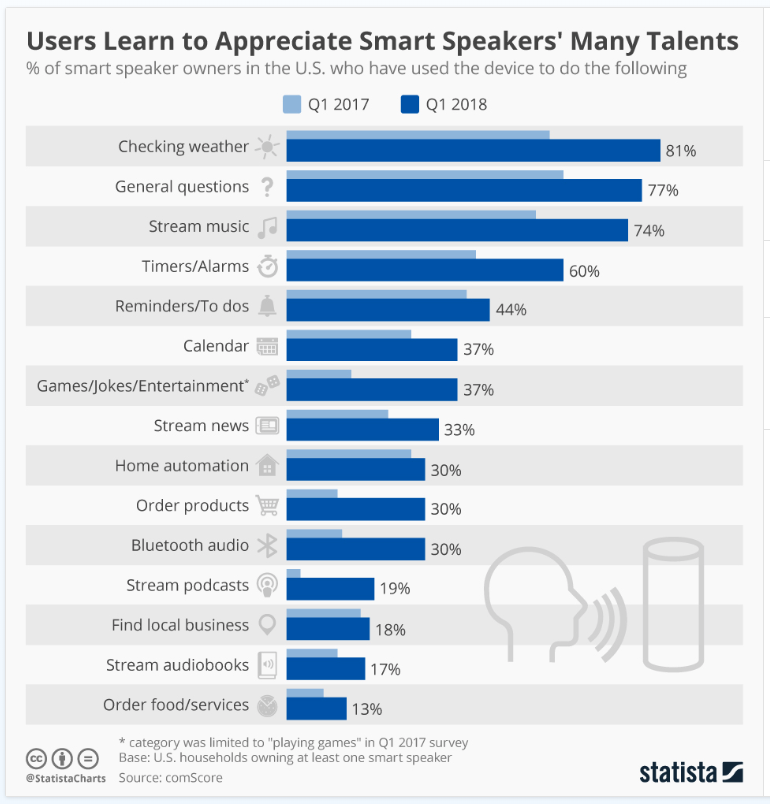
Designing Voice Experience
Some pointers for how VUI designer should guide the user to talk to a voice user interface
- Conduct user research to understand the user and their entire communication process between the system and the device from start to end.
- Do VUI Competitor Analysis and find how competitors are doing voice interactions.
- Reduce cognitive overload for a better user experience.
- Provide users with options for interaction, also provide both Information and UI components to the user in a notable way.
- Users must be told what functionality they are using. In the user will get lost too easily because of no visual guidance. It is important to inform the user what functionality user is using.
- You need to keep all sentences and information brief so that the user does not become confused.
- Use visual feedback to let the user know that the system is listening.
- Create a strong error strategy or scenario where the assistant doesn’t understand.